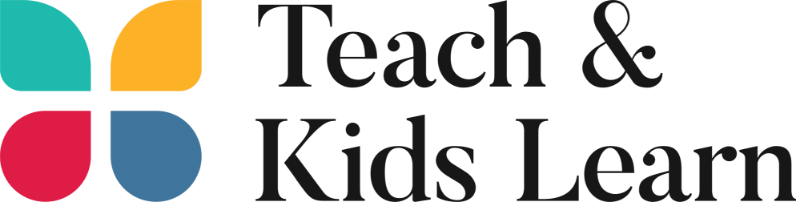What Can My Students Learn in a Virtual World?
Blog
There are many virtual experiences that you can already find online that you can share with your students and these opportunities continue to grow and be refined every day.
Here are a few examples that you can explore to learn more about this exciting field.
Explore some of the classic aircraft of bygone eras in the National Museum of Flight. Click on the aircraft that you want to explore. Then click on “step inside.” You can explore the cockpit or the cabin but I prefer the Tour since it allows you to move through both sections of the aircraft. Once inside, hold down the mouse to move in any direction. Look for the round, blue circles since they are investigation sites. You can look at the interior from top to bottom and from side to side by holding down the mouse.
Your students can be “Virtually There” at the USA Today site. Here your students can experience what is like to be in places such as the Tomb of the Unknown Soldier, Soaring on a hang-glider over the Hawaiian Island of Oahu or being in the midst of an alligator feeding frenzy. Again, hold down the mouse to look in a 360 direction as the video plays.
Explore YouTube’s Virtual Reality 360 degree area. Again, hold down your mouse to have a 360 degree look.
Explore Google Expeditions VR Videos using a Google VR cardboard device. These types of devices use a cellphone inserted in front of the lenses to view video in a 3D environment. Here is more info about this device. You can buy Google Cardboard glasses for approximately $10.00- $15.00.
While Google Cardboard viewers are inexpensive, there are some sturdier, plastic viewer versions that will give you a sharper video views. These units range in price from approximately $12.00 and up depending on the quality of the viewer itself. You can find many of these plastic VR headsets at local online and brick and mortar retailers all around the country. There are hundreds of apps online for every
model of cell phone and for VR headsets of all types. Apps are loaded onto the phone that sits inside the VR viewer. Like any other media that you intend to use with students, teachers must preview the VR movies before using them with students in the classrooms for age and content appropriateness.
In addition to online apps, you will also find a large selection of videos available from the Google Expeditions website. Explore some of these videos to learn more about what areas that your students might be able to explore with Google Cardboard viewers.
Here are some much more comprehensive (and expensive) solutions that blend both Virtual Reality (VR) and Augmented Reality (AR). Take a look at how students are able to “bring learning off of the page” to learn at whole new levels in these short promo videos. ZSpace and EON Experience are some of the vendors providing solutions in these fields but there are others as well.
ZSpace VR in K-12 education
ZSpace VR/AR demo
EON Experience AVR – A Vision of the Future